To get started, you’ll need your temporary User ID and password you received when you opened your account. You will be prompted to choose a new User ID and password. Passwords are case sensitive. If you don’t know your temporary login info, just call 401-233-4700. If you need technical support, click here.
*Can view history and checks up to 365 days. Data and messaging charges may apply.
Click and—voila—bills are paid
Our online Bill Payment service helps you pay your bills without having to write a check, stuff an envelope, buy stamps or even walk to the mailbox. It couldn’t be any easier. You simply click to pay and enjoy having more time to do the things you want to do.
Use our Bill Payment and:
*Bill Payment is free for Personal Accounts only. Business Accounts are free up to 25 bill payments per month. Fees will be incurred thereafter. Data and messaging charges may apply.
Move money between your accounts
Transfer money between your Navigant Credit Union checking accounts and the accounts you have at other financial institutions quickly and easily. Just log in to Online Banking and move your money with a few quick clicks. With your routing and account numbers, you can:
Save a tree and boost your security
Turn your paper statements digital, and save waste, time filing and storage space. Enroll in Electronic Statements for a safer, more secure way to access the banking info you need anytime, anywhere. We’ll email you when your new statement is available.
Here’s how:
Online Banking Access:
Mobile App Banking Access:
Not using Online Banking?
In order to view your Digital Statements, please make sure that you have Adobe Reader installed on your computer. If you do not, please click here to visit Adobe’s website and download the reader.
The real-time and secure way to move money from your account to theirs.
Enjoy one of the easiest ways to send money real-time to someone using our person-to-person payment service. Look for the “Pay A Person” option within the “Move Money” tab of online banking or our mobile banking app.
All you need is an email address and/or cell phone number to:
Your budget never looked so good
Our new and improved Money Management tool is an even better way to track your finances and meet your goals. And because budgets are so important, this tool will fit nicely into yours. Money Management is free and can be accessed directly from within your Online Banking or mobile app. Use it to:
Grant user access to your accounts
Share access with others is a great feature to give family members, accountants, or financial managers access to your online banking with their own secure credentials.
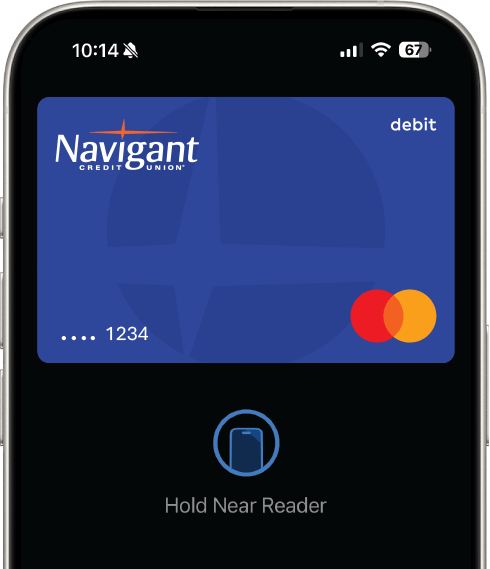
Now all you need is your Smartphone and your Navigant Credit Union Mastercard® to make checkouts quick and easy. Just set up Android Pay, Samsung Pay or Apple Pay and turn your phone into your own digital wallet.
If you are a business and interested in multi-user access, please call our Contact Center at 401-233-4700.
This is a courtesy alert to let you know that the link you just clicked will connect you to a third-party website in a new browser window. We are obligated to tell you that this third-party website is not owned or operated by Navigant Credit Union, that Navigant Credit Union is not responsible for the content of this site and does not represent you or the third party if you enter into a transaction. Privacy and security policies may differ from those of Navigant Credit Union. If you continue, it will be easy to navigate back to the Navigant Credit Union website by closing the partner website window.
SNOW DAY CLOSURE: All Navigant Credit Union branch locations and Contact Center will be closed on Monday (2/23) due to the severe winter storm. Stay safe.